So apparently Ubuntu’s interface was made to look like a Mac interface. In the forum "New to Ubuntu Forum" a user was asking about the accessibility of changing Ubuntu’s appearance.
I have been working with both macs and pcs for years now and I definitely think that’s an interesting choice. But based on simplicity I can see that making sense. I’m merely talking about the appearance and not the system behind the scene. Continuing my read I found that Ubuntu can look like any type of operating software appearance you want. It merely involves clanging the GUI (graphic user interface) feature in the software. I did a couple image searches and found this to be totally true.
| Here’s Ubuntu’s GUI set to look like Windows 8: |
| Or Windows 7: |
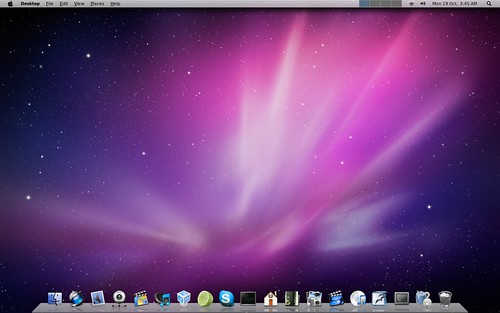
No comments:
Post a Comment